If you want to use live-audio and make older DAZ Studio characters “talk”, then Mimic Live from the DAZ store in an option. Now, hands down, I’m not impressed by this software. Not only does it not support new characters, like Genesis 2, 3 & 8, but it also fails to impress lip-sync wise. Plus, the only way to lip-sync is to record live, which kind of works against using a professional voice talent recording or a text to speech engine.
In today’s video, I take it for a quick spin with Victoria 4, and also show you a way to go around the live-recording limitation and indeed sync it with a Speechelo text to speech audio that I’ve created earlier:
If you want to take a closer look at Mimic Live, you can find it in the DAZ store HERE.
Grab Speechelo at 53% OFF (plus get my awesome 50+ hours of video editing mastery video training bonus for free!), which I believe is the best text to speech engine with incredible AI voices HERE.
(Read more about how to get the bonus for free in the Speechelo review HERE)
Have fun with your art and talk soon!
Val

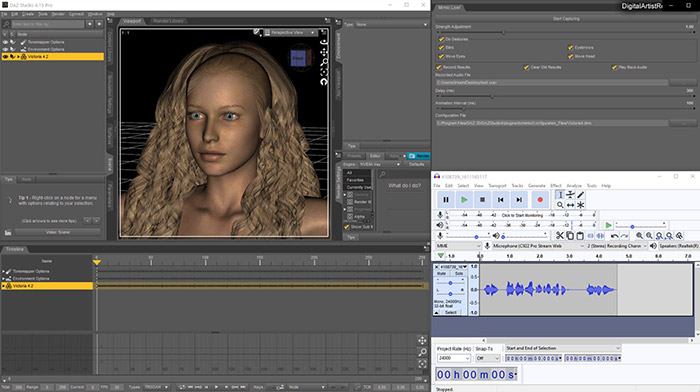
I’ve been struggling with Daz and lip sync for some time now. I recently purchased Speechelo, hoping that it would help reduce my frustration. I tried Mimic Live, Mimic 3 etc. Mimic 3 works great with good old Victoria 3, but V3 is so far behind Genesis it’s ridiculous.
So, back to using Speechelo and Daz.
64 bit Daz doesn’t offer a lip sync plug in that suits my skill set of newbie, but 32 bit Daz does. I found that I can run 32 bit Daz on my machine, and utilize the lip sync function. It works OK, but Daz 32 bit crashes when I try to render on my 64 bit system.
A work around that I use is, create the lip sync in 32 bit Daz, and save it as a scene. Close 32 bit and load the scene into 64 bit Daz. It works for me.
Here’s a very brief example using a Genesis 2 character: https://www.youtube.com/watch?v=xw53W48_toY
Yes, that’s a possible way to make it work! By the way, great video, thanks for sharing!